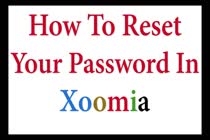
How to Reset your Pa...
1- From www.xoomia.com click on SECURE LOGIN on the upper right of the page.
2- Click on FORG Read More...
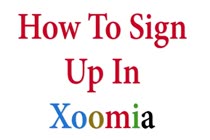
How to sign up in XO...
1- From www.xoomia.com, click on SIGN UP on the upper right of the page
2- Choose your USER T Read More...
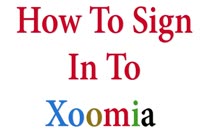
How to SIGN IN XOOMI...
1- From www.xoomia.com click on SECURE LOGIN on the upper right of the page.
2- Enter your US Read More...
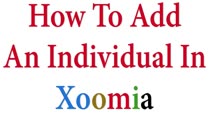
How to Add Individua...
1- SIGN IN XOOMIA
2- From your Dashboard, Click on "Individual", then Click On "Create New In Read More...
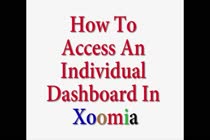
How to access an ind...
1- From your Dashboard, click on individual
2- Click on Go to Dashboard
3- Now you can Read More...
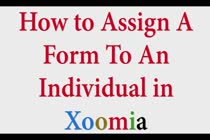
How to Assign a Form...
1- From your Dashboard, click on Individual
2- Click on Assign Forms and check all the forms Read More...
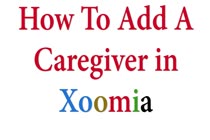
How to add a caregiv...
1- From your Dashboard, Click on "System Users", Then click on "Caregivers"
2- Click "A Read More...
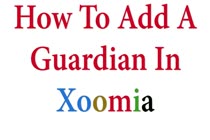
How to add a Guardia...
1- From your Dashboard, Click on "System Users", Then click on "Guardian"
2- Click "Add New"< Read More...
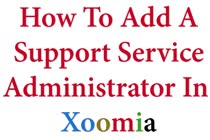
How to add a Support...
How to add a Support Service Administrator in XOOMIA
1- From your Dashboaick on "Caregivers"< Read More...
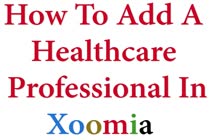
How to add a Healthc...
1- From your Dashboard, Click on "System Users", Then click on "Healthcare Professional"
2- C Read More...
